 |
|||
|
|
|||
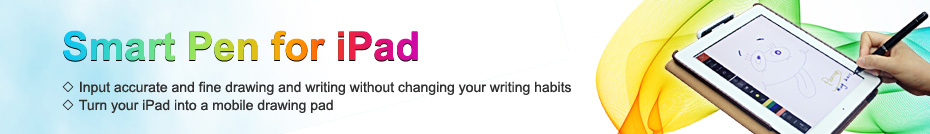 |
| |
|
|
||||||||||||||||||||
|
|||||||||||||||||||||
| Specification |
| Model No. | Touch 8 |
| System requirement | Windows 8 |
| Technology | Ultrasonic and Infrared |
| Coverage Area | 15.6" Max |
| Resolution | 100 DPI |
| Accuracy Deviation | 0.2mm |
| USB Interface | USB 2 Full Speed |
| Power Supply | Pen: 2* SR41 Batteries with 90 Hours of Continuous Writing/Hovering. |
| Power Consumption | Pen Down / Hovering: 440uA for Full Battery, 480uA for Low Battery (< 3.0v) Pen Up: 12µA Base Unit: 20mA (Connected) |
| Sampling Rate | 58 Samples/s |
| Operating temperature | 10°C~ 35°C
|
| Storage Temperature | -10°C~50°C |
| Operation Relative Humidity | 20% ~ 80 % (40°C) |
| Storage Relative Humidity | 20%~ 80 % (40°C) |
| Pen Battery Life Time | 500 hours of continues writing/hovering.(The ratio of the pen's working and standby time is 1:9) Note: Lifetime of the batteries may vary and cannot be guaranteed |
| Certifications | FCC/CE |
| Platform Support | Windows 8 |
| Dimension | 68.01*26.32*7.70mm (L*W*H) |
| Weight | 9.00g |
| Color | Black |
| Package Content 1* Digital Pen | 1* Detachable Base Unit; 1* USB Cable; 1* Metal Strip; 2* Stylus |
 |
Copyright by Yifang Digital © All Rights Reserved 2005-2011 粤ICP备11065575号 |