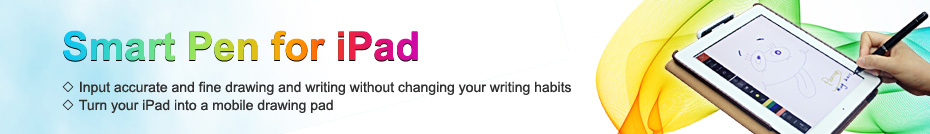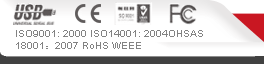TIP: Firmware upgrade process will format the device. Please backup your important data before upgrading.
To get the latest version of the firmware, you can upgrade the firmware following these steps (Take EM835S as example) :
(1) Install the enclosed driver first.
(2) Connect the player to the PC.
(3) Click "Start" -- "Program" -- EM835S Audio Digital MP3 Player, and select "Firmware Update".

(4) You are guided to the following upgrade dialogue. If "Format Date Area" is selected,all files stored in the player will be erased.

(5) Press the "Start" button to start upgrading.
Note: (1) If the upgrade is failed, you can hold down the key and connect the player to the PC through the USB port, and then re-upgrade the firmware.
(2) If you restart the device after upgrade, you will be prompted to choose display language firstly.
|